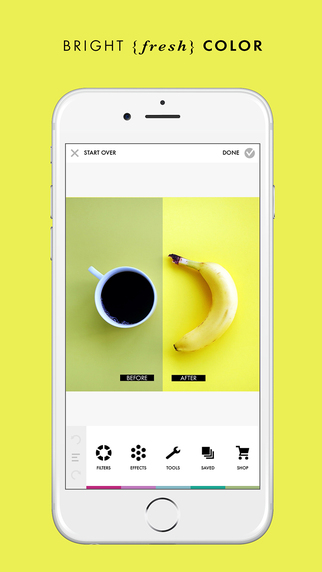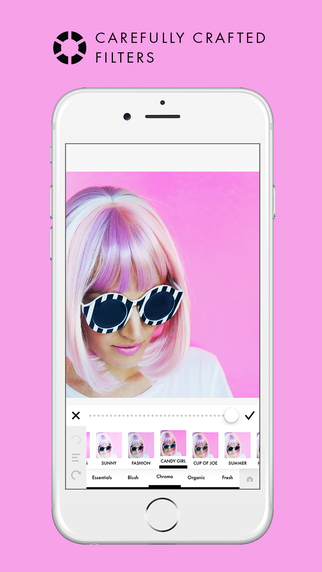One of the most common questions I am asked is how do I get my pictures on instagram to look the way they look. Well I am going to share with you my top 3 favorite Editing Apps!
Let's start with the 1st one... It is called MoreBeaute2, and is perfect for lightening up photos and smoothing out faces where there may be some wrinkles or blemishes--basically a way cheaper option than botox, which FYI I am not against either! You upload your photo into the app and then it gives you the simple option to drag the intensity of brightness, tone, smoothing, & detail. It is SUPER easy, and then you just save it. Just be sure to not OVER SMOOTH your pictures.
Here is the BEFORE & AFTER with MOREBEAUTE and then I put it into the 3rd App furtherdown and put the Chroma filter on it.
The 2nd app is called Touch ReTouch. This app is perfect for removing unwanted things in the background of your photo. For example random people, a purse on the ground, pretty much anything ugly. It has a little lasso icon on the bottom left that you click and then you simply draw a circle around whatever item you want to remove, and click the play button. That is it--then it is gone!!!
My 3rd favorite app is called A color Story. This app has TONS of filters that you can apply to any of your photos. Then you can adjust the intensity of each filter. Some of my favorites to make things bright and airy or have a pop of color are Chroma, Fresh, Organic, & Film. This definitely gives you bright whites and awesome pops of color!
Well now that I have given you all my photo secrets and the combination of what helps keep my instagram gallery cohesive I am going to go have a mimosa since I am a little shocked I just told all my secrets! Let me know what you think if you end up trying any of these awesome apps!!!I